The Need for Speed in Creative Projects
2025 ka designer ecosystem kaafi fast-paced ho chuka hai. Whether it’s a UI designer, branding expert, ya ek creative agency — sabko real-time design iteration chahiye.
Clients expect faster turnarounds, more flexibility, aur real-time collaboration. Isi need ko target karta hai Krea AI — a revolutionary creative AI tool jo real-time design generation aur modification ke liye banaya gaya hai.
Toh chaliye explore karte hain kaise real-world designers is tool ka use kar rahe hain apne high-stake client projects mein.
What is Krea AI?
Krea ek next-gen AI-powered creative tool hai jo designers ko real-time image generation, style transfer, prompt-based design generation, aur interactive iteration ka power deta hai.
Yeh tool specially un creatives ke liye hai jo Midjourney ya DALL·E jaise tools se faster aur more collaborative output chahte hain.
Key Technical Highlights:
- Real-time canvas with live prompting
- Stable Diffusion + custom LLMs backend
- Prompt-guided creative directions
- Works with layers, masks & selections
- Figma-like UX with AI power
Why Real-Time Matters for Designers
- Client Feedback Loops: Faster iterations = happier clients
- Pitching with Live Concepts: Real-time renders = more convincing demos
- Rapid Prototyping: Skip hours of Photoshop
- Branding Tweaks: Modify fonts, colors instantly
- Style Transfer: Use client’s reference images in seconds
Real Case Studies: How Professionals Are Using Krea
Here are 10+ real-world case studies of designers and creative teams using Krea AI in live projects:
1. A Branding Studio in Mumbai
Used Krea to generate 30 logo concepts for a food startup in under 2 hours.
2. Freelancer in Delhi
Created ad creatives for Instagram in real-time during a Zoom call with client.
3. UX Agency in Bangalore
Converted UX wireframes to high-fidelity AI-generated visuals using brand guide prompts.
4. E-commerce Startup
Used product mockup generator inside Krea to create lifestyle images for 100+ SKUs.
5. NGO Campaigns
A Delhi-based NGO created entire fundraising campaign posters via AI styles based on prior successful campaigns.
6. Wedding Invitation Designers
Used Krea for theme-based invites — “royal + floral + marwari” prompt styling.
7. Interior Designers
Created instant mood boards for client approvals during site meetings.
8. Real Estate Brochure Creators
Live-generated property visuals based on area, sunlight and style cues from clients.
9. Digital Artists on Behance
Use Krea to blend hand-drawn sketches with AI stylization for portfolio.
10. Ad Agencies
Use real-time mockups for Facebook/LinkedIn carousels using brand tone + CTAs.
Key Features of Krea AI
| Feature | Description |
|---|---|
| Real-Time Generation | Live canvas changes as you prompt |
| Custom Styles | Train on client references |
| Masking & Editing | Target parts of the image |
| Multi-Language Prompts | Hindi-English mixed prompts supported |
| High-Res Outputs | 2K to 4K ready creatives |
| Commercial Usage | Yes, for Pro plans |
| API Access | For automation in creative pipelines |
How to Use Krea – Beginner’s Guide
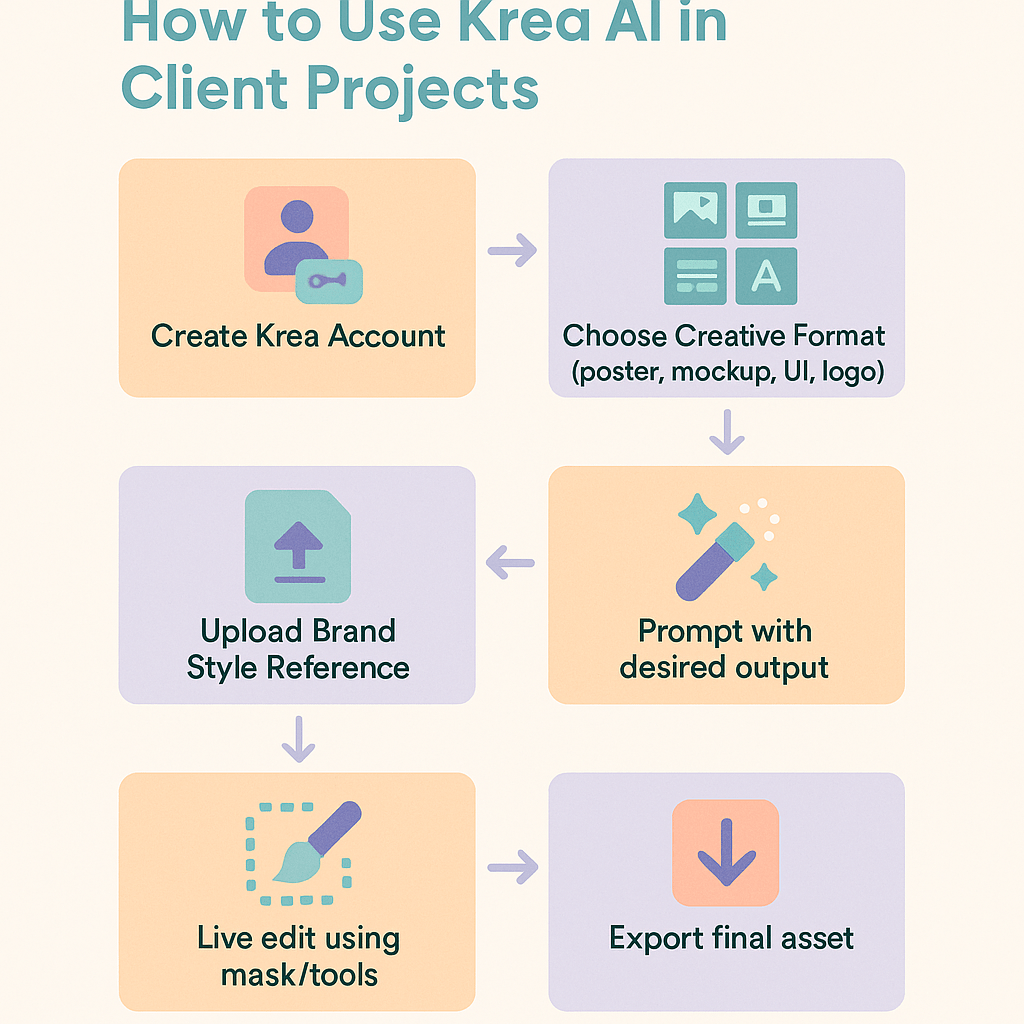
Pros and Cons of Krea AI
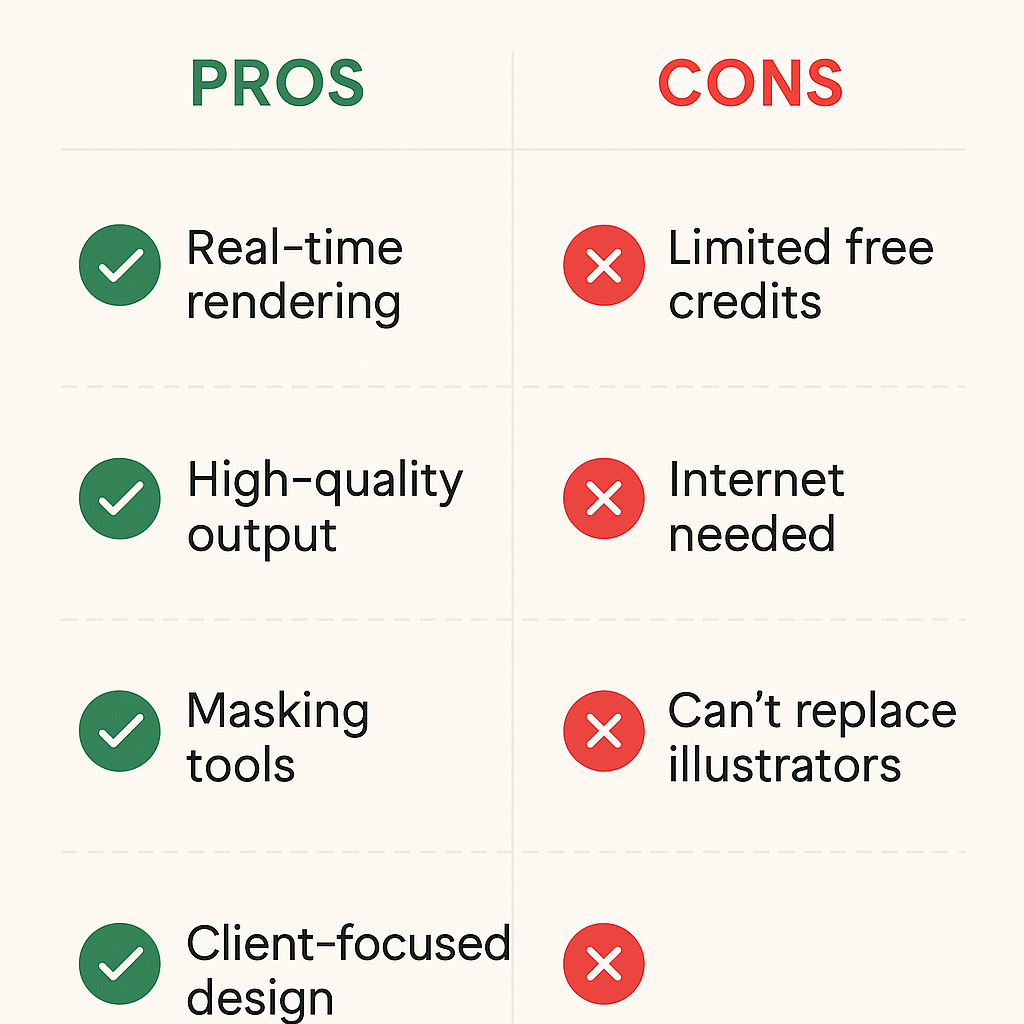
Best Use Cases for Krea AI in 2025
- Freelance Designers
- Creative Agencies
- UI/UX Mockup Generators
- Social Media Campaigns
- Branding & Logo Design
- E-Commerce Product Mockups
- Event Posters / Custom Invites
Krea AI vs Other AI Design Tools
| Tool | Real-Time | UI Friendly | Masking | Pricing | Output Quality |
|---|---|---|---|---|---|
| Krea AI | ✅ | ✅ | ✅ | Freemium | 4.8/5 |
| Midjourney | ❌ | ❌ (Discord only) | ❌ | Paid only | 4.7/5 |
| DALL·E 3 | ❌ | ✅ | ✅ | Free/Paid | 4.5/5 |
| Canva AI | ✅ | ✅ | ❌ | Freemium | 4.3/5 |
Conslusion: Should You Use Krea AI?
Agar aap designer ho jinko speed aur style dono chahiye, and you regularly deal with client approvals, branding tweaks, ya mockup creation — Krea AI is a must-try.
Especially in a country like India jahan freelance ecosystem itna active hai, real-time design generation ek huge competitive edge de sakta hai.
FAQs
Q1: Is Krea AI free to use?
A: Basic plan is free with some limitations. Paid plans start affordably.
Q2: Can I use Krea AI for commercial work?
A: Yes, if you’re on a paid/pro plan.
Q3: Is it better than Midjourney?
A: For real-time work, yes. But Midjourney still wins in raw aesthetic output.
Q4: Does it work well in India?
A: Yes, fully browser-based and no latency on decent internet.
Resources
- Krea AI Official Website
- Krea AI on X (Twitter)
- Comparison: Midjourney vs Krea AI (Blog)
- Prompt Engineering Tips
Aise hi Aur real life AI use cases ke bare me padhein—>
Inside the Unstoppable AI Startup Boom in 2025 – Tools Every Founder Uses
How Hollywood is Using the Revolutionary Dream Machine AI to Replace Traditional VFX
AI tools for YouTube creators – Ab kaam hoga Asaan

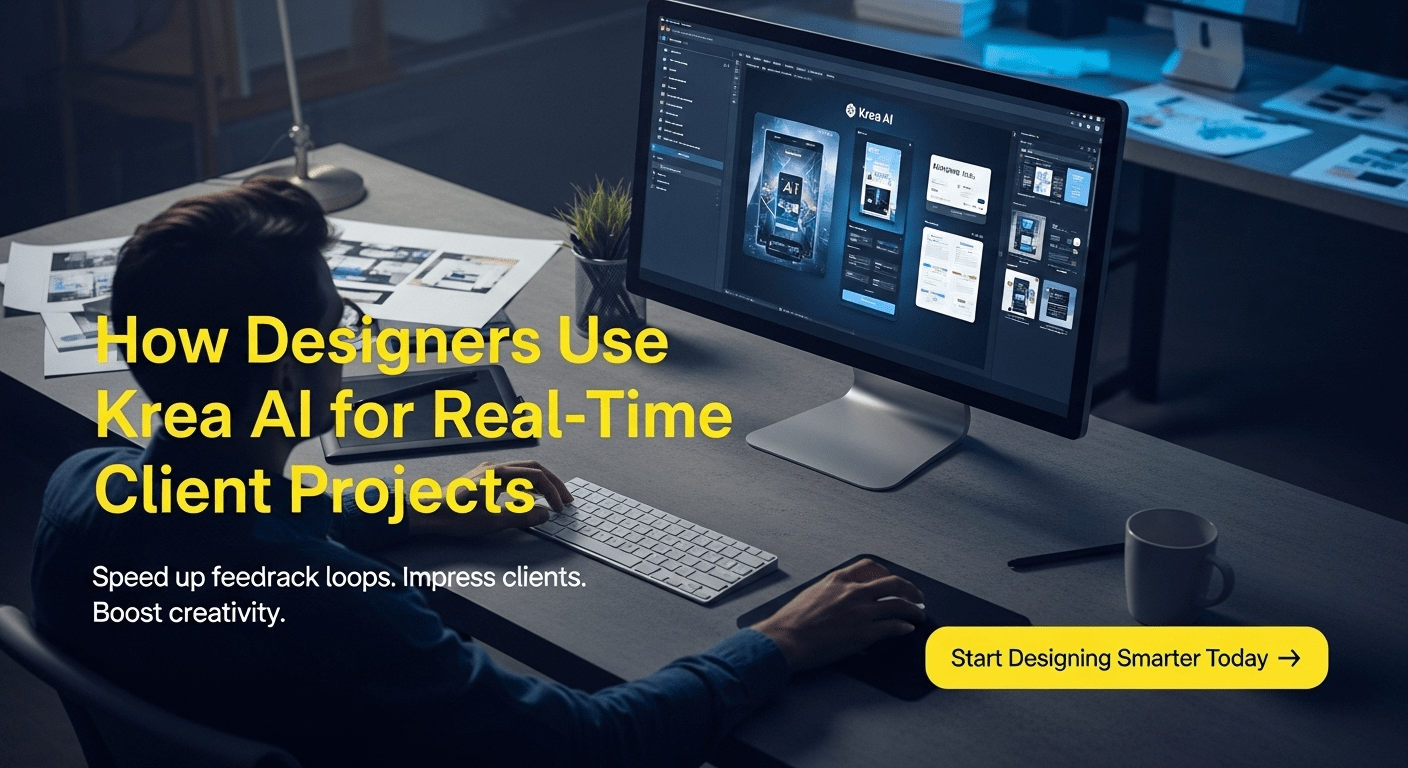
Thanks for sharing. I read many of your blog posts, cool, your blog is very good.
I don’t think the title of your article matches the content lol. Just kidding, mainly because I had some doubts after reading the article.
I don’t think the title of your article matches the content lol. Just kidding, mainly because I had some doubts after reading the article.