“Kal tak jahan music banane ke liye studio, band aur composer chahiye hote the… aaj wahi kaam aap AI se kar sakte ho — bina kisi musical background ke!”
Introduction:
Music banana ab sirf professional artists ka kaam nahi raha. Aaj ke time mein, AI tools ne har creator ko apna personal music album banane ka moka de diya hai—woh bhi bina kisi technical ya musical background ke.
Iss blog mein, hum leke aaye hain step-by-step journey jisme aap sirf AI tools ka use karke ek complete music album kaise create kar sakte ho—from lyrics to mastering.
🪄 Step 1: Decide the Genre and Theme
Sabse pehle, aapko yeh decide karna hoga ki album ka mood kya hoga—
- Romance?
- Lo-fi chill beats?
- EDM ya Rap?
- Motivational or Sad Songs?
✅ AI Tool to Try: ChatGPT or Sudowrite – Theme ideas & mood boards generate karne ke liye.
📝 Step 2: Generate Lyrics Using AI
Lyrics likhna sabse pehla creative step hota hai. Aap AI se poetic ya rhyming lyrics likhwa sakte ho.
✅ AI Tools for Lyrics Writing:
- ChatGPT – Rhyming & storytelling based lyrics
- TheseLyricsDoNotExist.com – One-click random lyrics generator
- Jarvis.ai (Jasper) – Mood-based lyric writing
📌 Tip: Hook line and chorus pe zyada focus karo—wohi sabse catchy part hota hai.
🎹 Step 3: Create AI-Generated Music
Ab jab lyrics ready hain, next step hai uske liye melody create karna. AI tools aapko instruments choose karne, beats set karne aur full track banane mein help karte hain.
✅ AI Music Composer Tools:
- AIVA.ai – AI Composer for cinematic, jazz, pop, etc.
- Soundraw.io – Mood and scene-based music generation
- Boomy.com – Make full songs instantly (and release too)
- Amper Music – Royalty-free, AI-composed music for creators
🎧 Tip: Lo-fi, ambient, or trap music ke liye Boomy aur Soundraw best hai.
🎤 Step 4: Add Vocals with AI Singers
Aap khud gaana nahi chahte? No problem! AI vocals se aapko ek perfect digital singer mil sakta hai.
✅ AI Vocal Tools:
- Voicemod AI Voices – Human-like singing
- Vocaloid – Industry-grade AI voicebank singers
- Synthesizer V – Natural, realistic singing voice in multiple languages
- Uberduck.ai – Fun or character-based voiceovers & singing
🗣️ Pro Tip: Vocaloid aur Synthesizer V aapko Indian accent se leke Western voice tones tak de sakta hai.
🎚️ Step 5: Mix & Master the Song
Har song ki sound quality improve karne ke liye mastering zaruri hai. AI tools aapko auto-mixing, EQ balancing aur mastering provide karte hain.
✅ AI Mixing & Mastering Tools:
- Landr.com – Professional-level AI mastering
- AI Mastering – One-click loudness balance
- CloudBounce – Fast, AI-powered audio finalization
- Adobe Enhance Speech (free) – Clean up noisy vocals
📌 Tip: Headphones pe sun kar final output zarur test karein.
📀 Step 6: Design Album Art with AI
Music album ke liye attractive artwork hona bhi zaruri hai. Isme bhi AI aapka designer ban sakta hai.
✅ AI Art Tools:
- Canva + Magic Media – Drag-drop design with AI art
- Midjourney or DALL·E – Prompt-based album covers
- Google Imagen or Ideogram.ai – Ultra-HD covers with AI creativity
📌 Image Prompt Example: “A dreamy synthwave landscape with a glowing moon, perfect for an 80s retro music album”
🚀 Step 7: Release & Promote Your Album
Music ban gaya, ab duniya tak pahuchana hai. Aap apne AI-made album ko release bhi kar sakte ho bina label ke.
✅ AI Tools for Promotion & Distribution:
- DistroKid – Distribute to Spotify, Apple Music, etc.
- Lalal.ai – Vocal/instrument separation for remixes
- Promo.ai – AI-generated marketing campaigns
- Beatoven.ai – Background scoring for YouTube & ads
🤑 Bonus: Aap apne tracks se royalty income bhi kama sakte ho!
✅ Summary Table:
| Step | Tool Name | Purpose |
|---|---|---|
| 1 | ChatGPT, Sudowrite | Genre & theme planning |
| 2 | ChatGPT, Jarvis | Lyrics generation |
| 3 | AIVA, Boomy, Soundraw | Music composition |
| 4 | Vocaloid, Synthesizer V | AI vocals |
| 5 | Landr, CloudBounce | Mixing & mastering |
| 6 | Midjourney, Canva | Album artwork |
| 7 | DistroKid, Promo.ai | Distribution & marketing |
🧠 FAQs
Q1. Kya bina music background ke AI se album ban sakta hai?
Bilkul! Sare tools beginner-friendly hain. Aapko sirf idea aur creativity chahiye.
Q2. Kya AI songs monetize ho sakte hain?
Haan, agar aap commercial license wale AI tools ka use karte ho (jaise Boomy, AIVA), to aap royalty kama sakte ho.
Q3. AI vocals kya real human jaise sound karte hain?
Advanced tools like Vocaloid & Synthesizer V kaafi realistic vocals produce karte hain.
Q4. Apna album Spotify pe kaise dalein?
Use DistroKid ya TuneCore—yeh tools aapke tracks ko global music platforms pe publish karte hain.
🎯 Final Words
Aaj ka digital zamana har kisi ko creator banne ka moka de raha hai. Agar aapke paas idea hai, toh AI tools ke sath aap bina kisi band, studio ya singer ke ek complete music album launch kar sakte ho.
Toh kis baat ka wait hai? 🎶 Let AI be your band!
Also Read: Best AI Tools for Music Production in 2025 – Discover top AI platforms every creator should know!
Creating a Music Album Using Only AI Tools
Creating a Music Album Using Only AI Tools,Creating a Music Album Using Only AI Tools,Creating a Music Album Using Only AI Tools,Creating a Music Album Using Only AI Tools,Creating a Music Album Using Only AI Tools,Creating a Music Album Using Only AI ToolsCreating a Music Album Using Only AI ToolsCreating a Music Album Using Only AI Tools,Creating a Music Album Using Only AI Tools,Creating a Music Album Using Only AI Tools,Creating a Music Album Using Only AI Tools,Creating a Music Album Using Only AI Tools,Creating a Music Album Using Only AI Tools

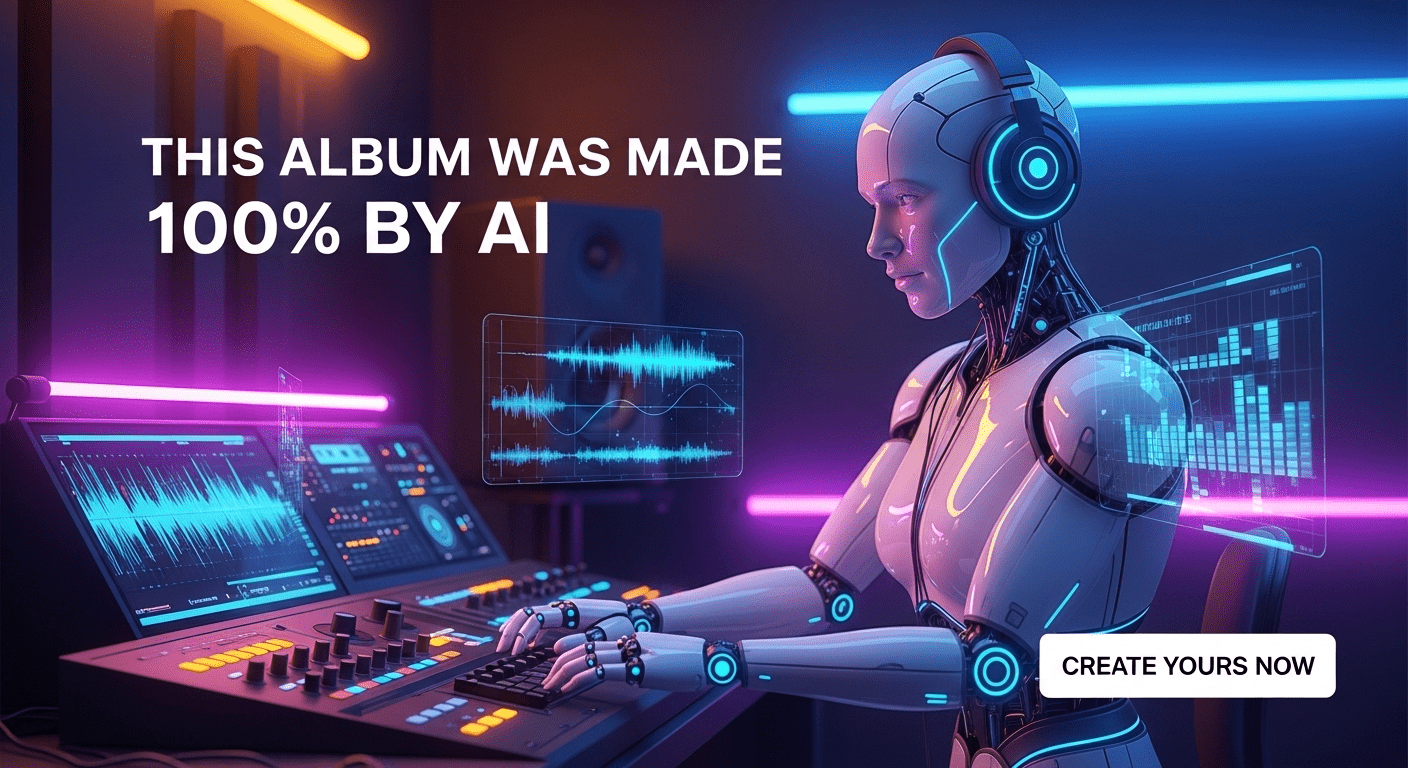
Yes, sounds it is tempting
——
https://www.easyfie.com/findycarlt/profile
You are absolutely right.
——
https://ssl.by/tags/%D1%81%D0%B5%D1%82%D0%B5%D0%B2%D0%BE%D0%B5%20%D1%85%D1%80%D0%B0%D0%BD%D0%B8%D0%BB%D0%B8%D1%89%D0%B5/
The authoritative message :), is tempting…
——
https://herbalmeds-forum.biolife.com.my/d/315896-preparando-un-viaje-de-trabajo
I consider, that you commit an error. Let’s discuss it. Write to me in PM, we will communicate.
——
https://the.hosting/lt/help/komanda-banner
https://www.speedrun.com/users/findycarcom/about
купить номер телефона канада https://continent-telecom.com/virtual-number-canada
Can you be more specific about the content of your article? After reading it, I still have some doubts. Hope you can help me.
I don’t think the title of your article matches the content lol. Just kidding, mainly because I had some doubts after reading the article. https://www.binance.com/sk/register?ref=WKAGBF7Y
Your point of view caught my eye and was very interesting. Thanks. I have a question for you.
Can you be more specific about the content of your article? After reading it, I still have some doubts. Hope you can help me.