Introduction – Meet Rewind AI
Kya aap kabhi sochte ho ki kaash aap apni saari online activities, meetings, emails, ya ideas automatically record aur recall kar paate?
Rewind AI wahi karta hai — ek digital memory assistant jo har cheez ko yaad rakhta hai.
In a world where distractions are constant and memory fails, Rewind AI gives you a second brain — one that records, transcribes, and indexes your screen, voice, and more, so nothing ever gets lost.
What Is Rewind AI and How It Works?
Rewind AI ek Mac-based AI tool hai jo aapki entire screen activity, meetings, calls, texts, aur even audio ko record karke searchable memory bana deta hai.
Technology Behind It:
- Records screen and audio locally (nothing is sent to the cloud)
- Compresses data using proprietary lossless compression
- Transcribes meetings using Whisper (OpenAI’s model)
- Indexes content for lightning-fast recall using natural language
Yeh AI tool basically har wo cheez yaad rakhta hai jo aapne dekha, suna, ya kiya — bina kisi manual effort ke.
Key Features of Rewind AI
| Feature | Description |
|---|---|
| Screen Recording | Automatically records everything on your screen. |
| Voice Recording + Transcription | Captures your microphone input and converts speech into text. |
| Instant Search | Type anything you remember (“email about XYZ”) — and it finds it instantly. |
| Context Recall | Brings full context: what you were looking at, what you heard, and what you said. |
| Local-Only Storage | Everything stays on your machine. No data is uploaded to the cloud. |
| Timeline Playback | Go back in time like a DVR to see what was on your screen on a specific day/time. |
| Calendar + Meeting Recall | Integrates with Zoom, Google Meet, Calendar to auto-record and recall meetings. |
Real-World Use Cases (10+ Examples)
For Professionals:
- Revisit what was said in a meeting without taking notes
- Find that one slide from a Zoom call last month
- Recall how you researched a client for a sales pitch
For Students:
- Record online lectures and instantly search for a topic
- Recall teacher’s explanation word-by-word
For Founders & Creators:
- Never lose creative ideas again
- Record brainstorming sessions
- Review past research trails for content creation
For Customer Support Teams:
- Recall what a customer said 3 months ago
- Improve training via real interactions
For Legal/Compliance:
- Maintain a record of screen & audio activity during sensitive research
Rewind AI is like Ctrl + Z for your entire digital life.
How to Use Rewind AI – Step-by-Step Guide
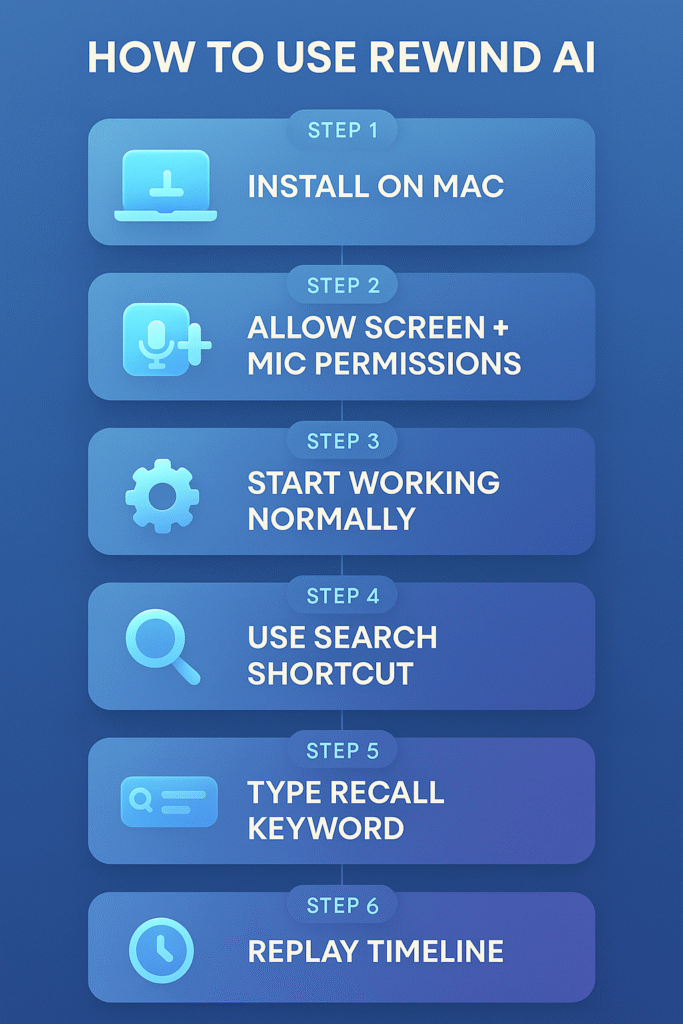
Step 1: Install Rewind AI (macOS only currently)
Step 2: Allow screen & mic permissions
Step 3: Start working as usual (Rewind runs in background)
Step 4: Use “Cmd + Shift + Space” to open Rewind search
Step 5: Type what you remember (e.g. “budget discussion”)
Step 6: Get full recall with screen, audio, and transcription
Step 7: Tag or save important moments
Beginner Tip: You can also pause/disable recording anytime!
Pros and Cons
Pros:
- Lightning-fast recall of everything
- Privacy-first: data never leaves your device
- Saves hours of manual note-taking
- Seamless integration with Zoom, Slack, Notion, etc.
- Time-travel-like timeline browsing
Cons:
- macOS-only (no Windows/Linux yet)
- Heavy CPU usage on older Macs
- Not ideal for people with low storage space
- Lacks real-time collaboration features
7. Rewind AI Pricing Plans
| Plan | Price | Features |
|---|---|---|
| Free (Beta) | ₹0 | Limited recording hours, core features |
| Pro | ~$20/month (USD) | Unlimited recall, priority support, AI summarization |
| Team/Enterprise | Custom | Collaboration, admin controls, SSO, support |
Is It Safe? Privacy & Security
Yes — extremely safe.(Mere hisab se, jabtak maine use kiya)
- All data is stored locally on your Mac
- End-to-end encryption
- You control when recording is on/off
- Fully GDPR & CCPA compliant
Rewind AI ka mission hai: “Protect your memory without compromising your privacy.”
Who Should Use Rewind AI?
| Ideal For | Why |
|---|---|
| Founders & Entrepreneurs | Track everything, never lose ideas |
| Students | Revisit lectures, exams, prep |
| Consultants & Coaches | Recall calls, share insights |
| Content Creators | Reuse past research instantly |
| Remote Workers | Record and replay meetings anytime |
Want to recall any conversation or screen from last week?
Try Rewind AI – the ultimate memory assistant for professionals.
Download Now
Alternatives to Rewind AI
| Tool | Key Difference |
|---|---|
| Fireflies.ai | Only records meetings, no full screen capture |
| Otter.ai | Focuses on audio transcription only |
| Descript | Audio editing and transcription, not memory recall |
| Tactiq | Meeting transcription from Google Meet/Zoom |
| Mem.ai | Knowledge base, not screen recall |
But none of these offer the full digital memory experience like Rewind AI.
Conclusion – Is Rewind AI Worth It?
If you’re someone who values productivity, hates taking notes, and wants to build a second brain, then Rewind AI is a game-changer.
✅ Best for Mac users
✅ Especially powerful for solopreneurs, researchers, creators
❌ Not for Windows users (yet)
Score: 9.4/10 – Highly Recommended!
FAQs
Q. Can I pause Rewind AI?
Yes, you can pause/resume recording anytime with a simple toggle.
Q. Does it work offline?
Yes, works 100% offline — no cloud syncing.
Q. Is there a free version?
Yes, you can start with the beta version for free (limited storage).
Q. Will it slow down my Mac?
Only on older MacBooks; M1/M2/M3 handle it very well.
Conclusion
Rewind AI ek futuristic productivity tool hai jo har user ko ek digital memory provide karta hai. Whether you’re managing 10 Zoom meetings a day, researching deeply, ya ideas bhool jaate ho — this tool ensures you never forget anything again.
Yeh tool productivity lovers ke liye ek blessing hai.
Start free today and experience your second brain in action.
Aise hi aur mazedar and informative blog posts padhein—>
Ultimate Lamini AI Review (2025) – Private ChatGPT‑Style LLMs for Enterprises
LMArena AI Testing Platform Review (2025) – Best AI Tool Comparison Hub for India
Uizard AI Review 2025 – Websites & Apps Design Kare Minutes Mein
All reviews

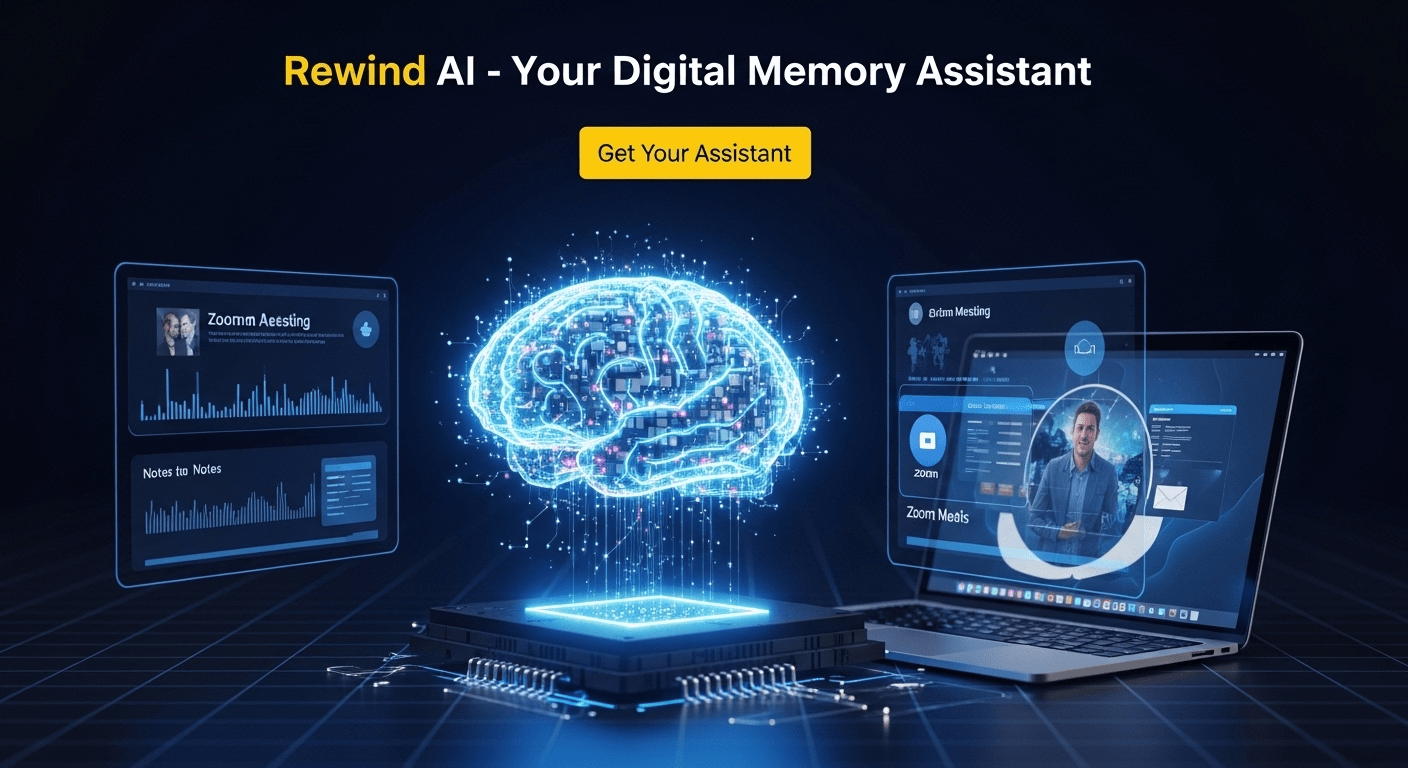
Use casino mirror to beat traffic shaping
5gqjup
Your article helped me a lot, is there any more related content? Thanks!
дивитися серіали онлайн найкращі фільми за рейтингом глядачів
I don’t think the title of your article matches the content lol. Just kidding, mainly because I had some doubts after reading the article.